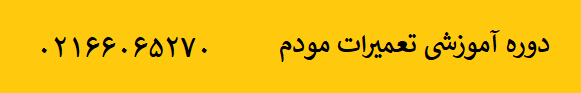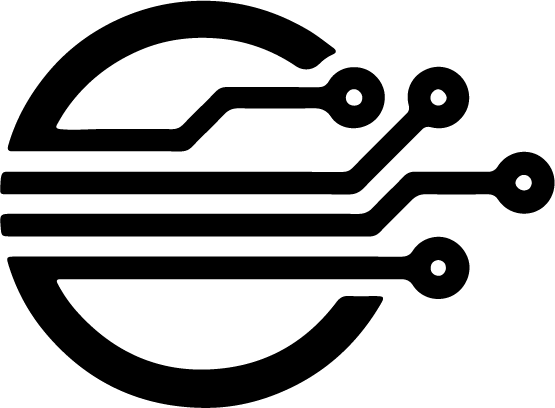Tenda modem repair training
Follow the troubleshooting steps below to resolve your tenda modem failure and experience a wireless internet connection.
Solution 1: Test the tenda modem by pinging:
First you should try to do a ping test to check if you can communicate with the outside world or not. Various free ping services are available.You can ping any website in Windows with the help of Command Prompt. This is the easiest way to ping the site. Therefore, go to the start menu and open the Command Prompt. Now you must enter the “ping” command with the IP address of the desired website to ping. If you have forgotten the IP address of the website, You must type the full address. For example, if you want to ping Google, you would type ‘ping google.com’. These packets transmit a short piece of information to the target website and also measure the reliability of the link. If the test was successful, you will see the results. Ping different websites. Also always keep in mind that some websites don’t accept ping so if you are still facing tenda modem crash then you need to go to next steps.
Solution 2: Change tenda modem channel:
Most modems use one of 14 channels or frequencies to receive or send information through Band 2. 4 GHz are used. Some of these frequencies or channels overlap. But still channels 11, 6 and 1 do not do this, that’s why these channels are usable for users. If your wireless connection is erratic, you may have encountered channel interference, so try to change the WiFi channel with the help of the modem management console. If the frequency is set to auto, then try to set it to other channels to Check if it can fix tenda modem crash issue.
Solution 3: Check the cable connection:
Before replacing or resetting the modem, you should check the connection of the tenda modem cable and also check the input connection to the system. This connection is usually located on the back of the modem. Be sure to confirm that the main wire is not affected by anything. If it is from any gap cable, you must make sure that every connection is established. Additionally, you must verify that the connections are crimped in a proper manner.
Solution 4: Replace the faulty wires:
Your modem may not be able to connect to the Internet due to a weak or damaged cable. Make sure the ADSL cable coming from the outlet is working fine. If you see rust on the cable or you see that the cable is dirty, so try to replace it.
Solution 5: Restart your modem:
Sometimes, restarting your modem can refresh your system and fix all problems, so turn off your Tenda modem for a few minutes and restart it, and try to connect to the Internet again.
Solution 6: Start a new connection:
After restarting the tenda modem, if you are still facing the same tenda modem crash problem, you should try to reset the modem to factory default settings and also try to do a fresh installation. For most modems, this step is done by pressing and holding the reset button on the back of the modem for a short period of time. When the LED indicator starts flashing, release the reset button. After the reset, you must use the web-based tool or the accompanying disc to reinstall the tenda modem.
Solution 7: Use Extender:
If you connect your device with the tenda wireless modem under a roof, first check the signal strength of the tenda wireless modem. Move the cursor to the bottom right of your computer and click on the network connection icon. shows you with some bars. If only one or two bars are displayed, the WiFi connection is too weak so it cannot establish a stable internet connection. Hence, if you are using your modem with dual band, try to communicate with other bands. In addition, you can also reset the antennas of the modem or you can change the location of the modem, which will help you increase The range of the modem signal also helps. If you are moving the tenda modem, then you need to use a wide range to strengthen the modem signal. If you are still facing the tenda modem failure, follow the next step.
Solution 8: Check the status:
You need to confirm that the modem is working properly so first check the modem so that the LED indicator is on. Additionally, you should check the link, online LED and also the activity LEDs if there is no power or activity. If you can’t find the LED, turn off your tenda modem and wait a few seconds before restarting the modem. When the modem power indicator is on, you should check the WAN or Internet indicator. In most modems, the indicator turns green. And it starts flashing. If the modem does not have indicators of this status, then look at the back of the modem to see the Internet indicator glowing, but if you do not find any activity, then you should turn off the modem. Then unplug the modem and reconnect all cables, making sure all cables are properly plugged into their proper ports. Then wait a few seconds before restarting the modem.