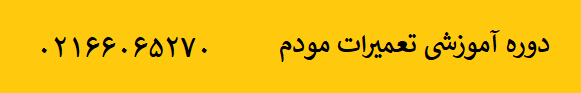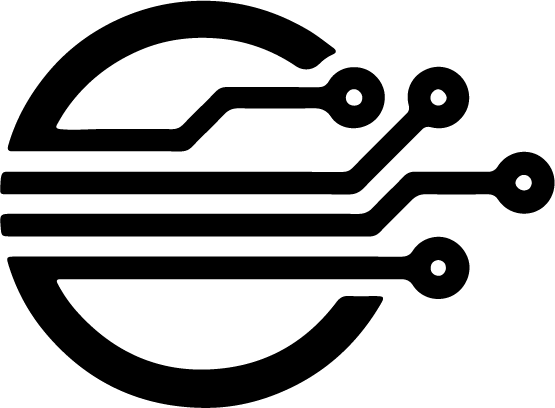TP-Link modem failure
Problems connecting to the Internet, turning off the lights of the modem or changing the color of the lights are warnings that inform the failure of the modem. To repair and troubleshoot the tp-link modem, you need to be familiar with the common failures of this device and learn how to fix them at home.
The first 3 lights of the modem are fixed
Fixing the first three lights of the TP-Link modem, or in other words, the Wi-Fi light not turning on in the TP-Link modem, indicates a hardware problem. This problem is often due to power fluctuations or the modem being turned on frequently.
TP-Link modem internet is disconnected
The reasons for TP-LINK modem internet disconnection are:
- The operating system is not up to date
- Running out of internet usage
The first reason for TP-Link internet disconnection may be that your internet usage is running out, so it is better to check your internet usage before any troubleshooting.
After you are sure that the reason of the internet outage is not the end of the volume, you need to update your modem’s operating system.
To do this, first enter the TP-LINK management page, enter the username and password and click on the Advanced option and select the system tools option. Now you can find out about the latest updated version of the modem and download it.
Downloading the latest version of the TP-Link modem operating system makes the modem work better and more powerful, and also solves the problem of complete or partial shutdown.
Blinking red or orange light on TP-Ling modem
The reasons for the blinking light of the TP-Link modem are:
Cable failure
Software problems
Hardware problems
The operating system is not up to date
Damaged or not firmly connecting the cable to the modem will cause the modem’s performance to be weak and the red light to blink. In this case, it is better to check the cable so that there is no problem.
Modem hardware and software problems can be solved to some extent by referring to the settings section and resetting it. Of course, you can download the latest update version of your TPLINK modem and run it on your modem to get rid of hardware crashes.
Multiple devices not connecting to Wi-Fi
One of the problems that may arise for many users when using the TPLINK modem is that devices such as computers, laptops or phones do not connect to Wi-Fi. Many users ask why my phone connects to Wi-Fi but the laptop does not
First look for the cause of such a problem in your laptop settings and then troubleshoot the modem.
First, check the cables and power connections of the modem, and if there are no problems, connect the modem to the computer with a wire and make sure that the Internet is correctly connected and Wi-Fi is turned on.
In addition, you need to restart the modem once or even reset its settings.
TP-Link modem not turning on
The failure of the TP-Link modem to turn on can have various reasons, for example, the adapter can be damaged.
Another reason why the modem does not turn on is the failure of the hardware parts of the modem. This problem appears intermittently at first, but after a while the modem turns off completely.