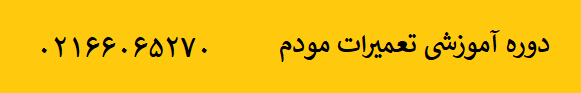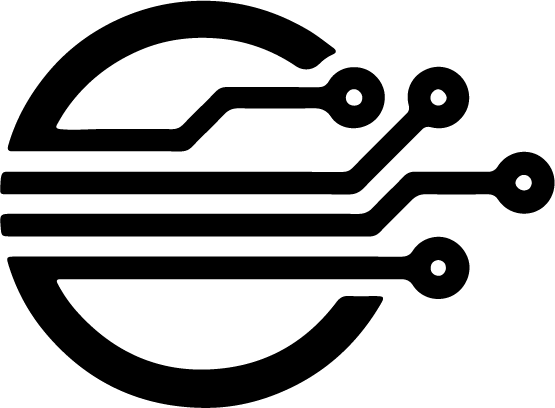How to prevent Zaycel modem from being hacked
Turn off Wi-Fi modem
One of the ways to prevent the modem from being hacked is to turn off the modem’s WiFi. If you connect to the Internet only through the yellow lan cable, it is better to disconnect your Wi-Fi modem. There are two ways to turn off Wi-Fi:
Modem configuration section: after entering the modem settings, on the left side of the screen, select the network option and then wireless, and disable the wireless modem there.
Behind the modem: In most modems, there is a button on the back of the modem to turn off the Wi-Fi modem. If there is, by holding this button for a few seconds, your wireless modem will be disabled, and in other words, your modem will be completely safe from hacking.
Hide the modem
In the hide said section, by ticking this option, you can hide your wireless modem, and in this case, your modem can only be connected by adding a network.
Personalization
In the Mac filter section, you can enter the Mac addresses that you want to connect to the modem. We will post a tutorial on this in the near future.
Change the modem password
In the pre shared key section, which is the wireless password, you can enter a password between 8 and 63 characters. If someone wants to connect to your internet, you must give him this password.
To increase the security of your modem, it is better to choose a hard and complex password from a combination of uppercase and lowercase letters, numbers and characters.
Suggested article: Irancell modem repair