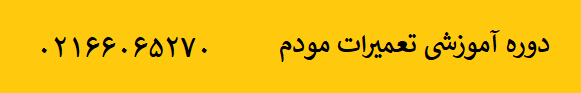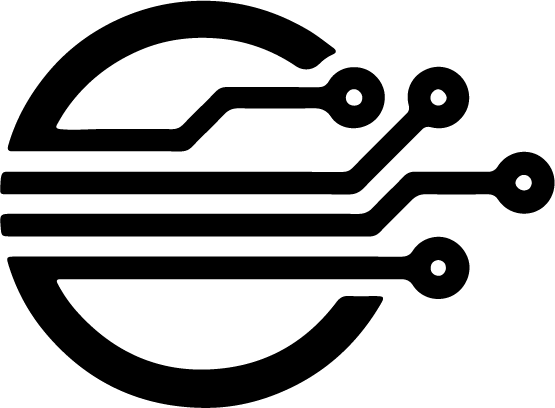Irancell td-i40 modem repair
Irancell i40 modem is one of the most popular Irancell modems, which has high durability
The td i40 modem has a high speed because it is a SIM card, and this is one of the main reasons for the popularity of this modem.
This modem, like other modems, can have problems, some of which are more common. In the following, we will try to investigate these problems.
Antenna problem of td-i40 modem
The antenna problem of Irancell i40 modem is one of the main problems of modems, which can have various reasons.
.
Connecting an inappropriate adapter is another reason for these modems not to receive antennas, because by connecting the wrong adapter to the modem, the adapter does not have the necessary power to properly start the modem, and this can cause problems for the modem parts in the long run.
The hardware problem of the modem can be another reason for the modem not having an antenna, which requires the modem to be checked by repairmen.
The td i40 modem does not turn on
The complete blackout of the modem is another common fault of the Irancell SIM card modem, and this problem can have different reasons.
The hardware problem of the i40 modem is one of the main reasons for the modem not turning on, but the failure of the modem can also be considered as another reason.
The td-i40 modem does not connect to the Internet
When the Irancell modem does not connect to the Internet, it is better to contact Irancell first to make sure that there is no problem on the part of Irancell. Next, if the problem is not from Irancell, first turn the modem off and on.
If the modem problem is not solved by restarting the modem, remove the SIM card from the modem once and insert it again.
The failure of the adapter can be another reason for the modem not turning on. If you have an adapter with the same specifications as your modem, connect it to your modem and if the modem works properly, it can be said that the problem is with the modem adapter.
In the end, it should be mentioned that if the Irancell td-i40 modem has a problem, you can contact us via WhatsApp at +989102789853.